Forms are crucial tools for businesses to collect, organize, and analyze data. They have a surprisingly wide variety of uses, and an equally wide variety of platforms have emerged to create different kinds of forms. From customer onboarding to team quizzes to support tickets, there is a form building platform to help your business get the information it needs in an organized way.
Below, we review five top-performing form builders: Jotform, Glide, Google Forms, Typeform, and Formstack. They excel at everything from mobile app forms to enterprise automation. We’ll cover what makes each platform stand out in 2025, what they're best suited for at work, and how each platform's strengths and limitations play into that.
Jotform: Best for embedded and emailed forms
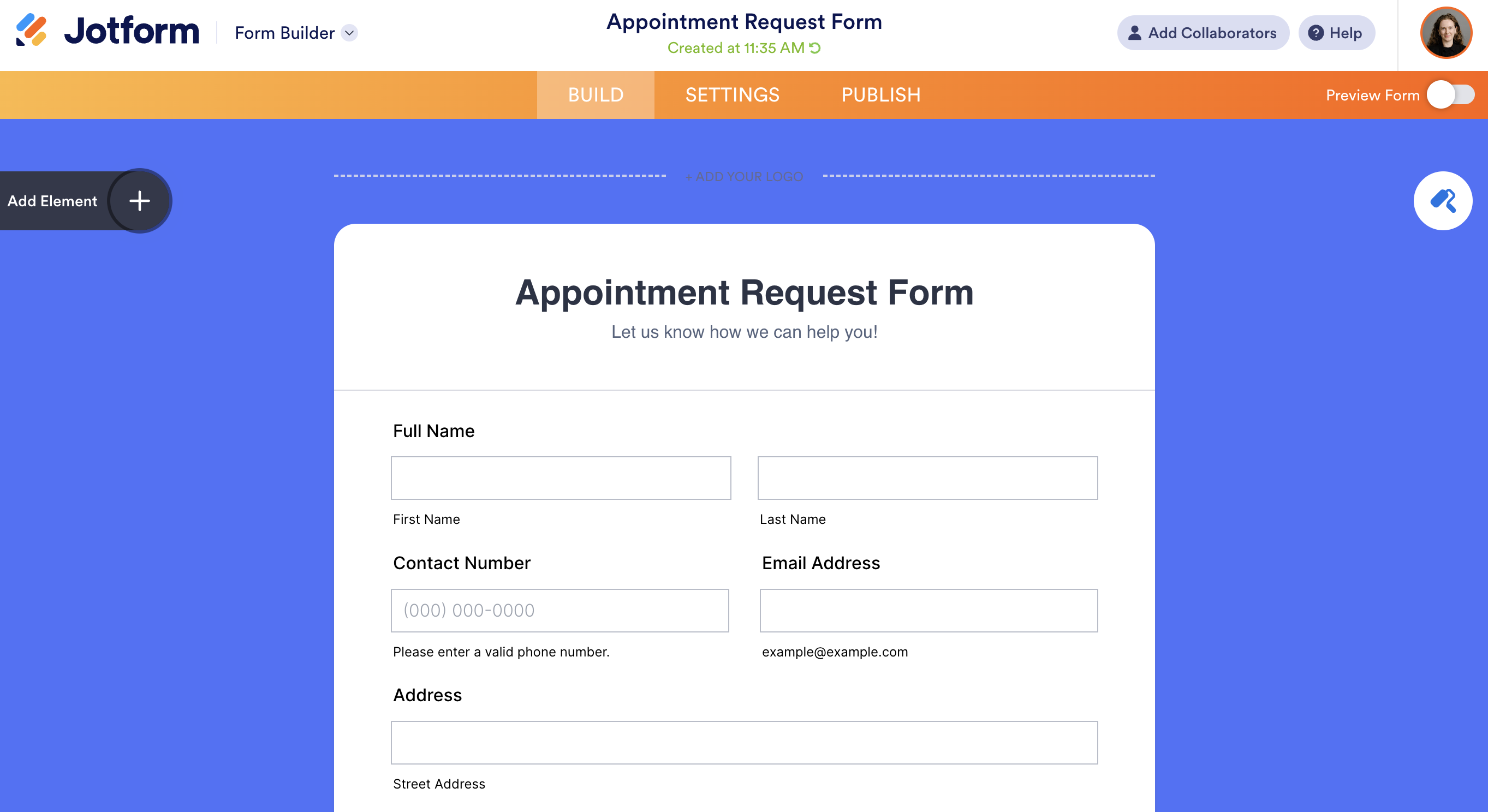
Jotform is a well-known form-building platform that is especially useful for creating forms that will be embedded in websites or sent in emails. It’s especially popular among marketing teams for this reason. It’s versatility and advanced features like security and compliance support, complex logic, and payment integration have made it an essential tool for creating landing pages and collecting customer information.
Best use cases:
Lead capture and contact forms
Order forms with payments
Surveys and questionnaires
Event registrations
Application forms
Jotform strengths
Jotform’s main strength is its versatility and Enterprise-grade set of features.
Their forms are particularly versatile, boasting an expansive library of 10,000+ templates and 100+ widgets like signatures, geolocation, and over 150 integrations with important business tools.
It has advanced capabilities, such as offline data collection via a mobile app, PDF form generation, built-in approval workflows, and strong compliance features like HIPAA, GDPR, and single sign-on support, to safely handle sensitive data.
Additionally, Jotform has been adding AI capabilities recently, including an AI Form Generator. It has some basic automation features through Jotform Approvals, though more advanced automation requires integration with third-party automation tools.
Jotform’s limitations
Jotform is very configurable, but some users find the complexity of setup challenging, especially when creating logic flows through questions. Jotform also has fairly limited design flexibility, and removing branding is only possible on the higher-priced plans.
Additionally, while Jotform makes it easy to store and manage data, it lacks more advanced capabilities for analyzing or using that data once it’s been collected.
Jotform is also considered one of the priciest form-builders. The free plan has significant limitations (5 forms, 100 submissions), and paid plans can get expensive as you ramp up usage.
Glide: Best for creating apps with forms
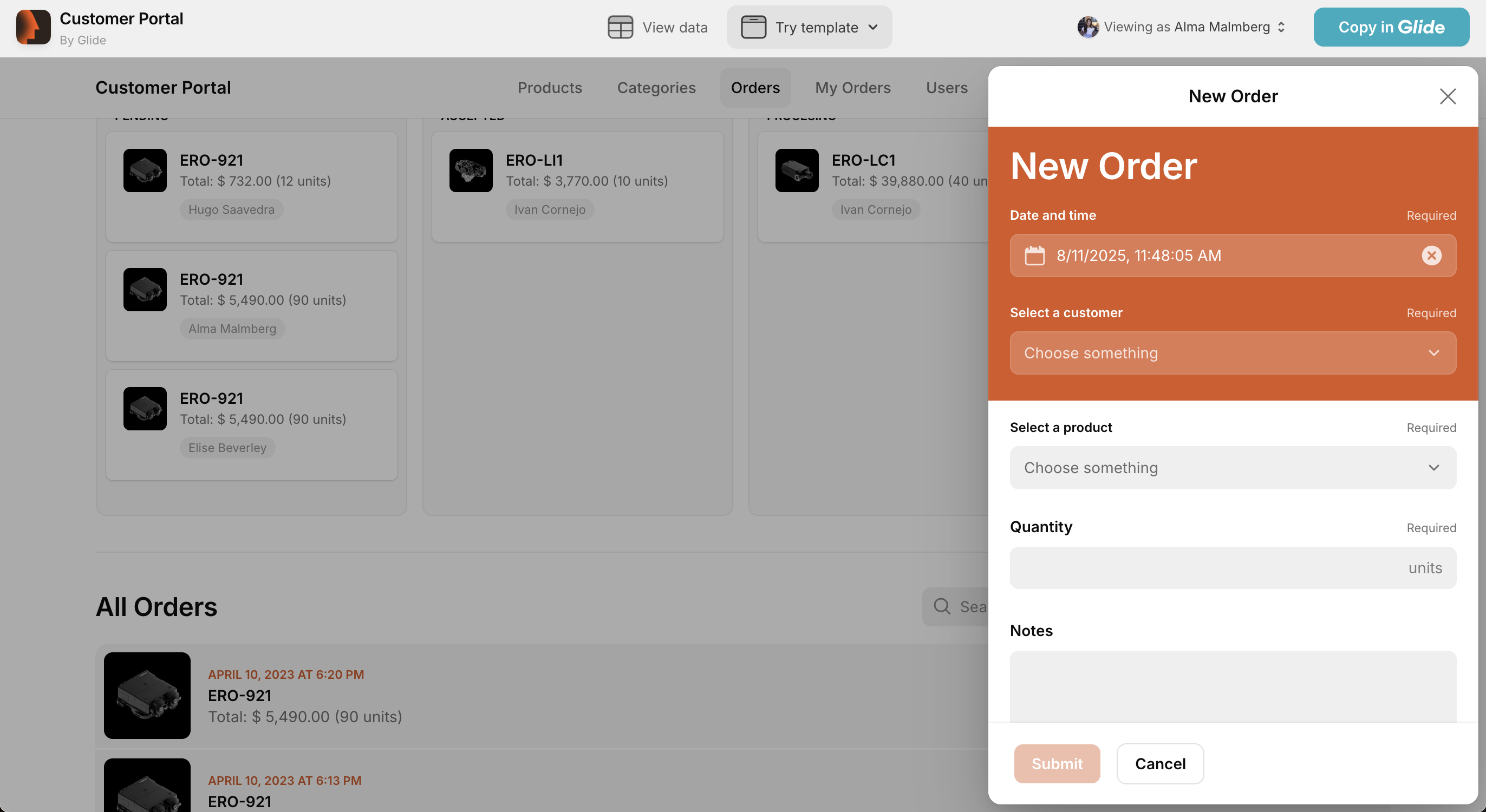
Glide is a no-code platform that allows users to create custom business apps that are fully mobile-optimized. It stands out as a unique tool for form building; rather than creating stand-alone or embedded forms, it is used to create fully functional applications with forms built in. For example, you could create a client portal with detailed onboarding forms and also a client management platform that uses the data from that form to help your team keep track of their client work. It’s the ideal tool for creating forms intended to work directly within business processes and data, particularly internal tools, mobile data collection apps, and lightweight client-facing solutions.
Best use cases:
Client Portals - onboarding forms, feedback surveys
Maintenance and field inspections- maintenance requests, inspection logs, service reports
Operations & logistics - inventory adjustment forms, damage reports, order forms
HR & people ops tools - employee onboarding forms, leave requests, performance review inputs, event registration
Finance & Procurement - expense reimbursement forms, purchase requests
Project management - task intake forms, change requests
IT & Facilities - access requests, support tickets, asset checkout forms
Glide’s strengths
Most forms are mainly a way to collect data, and Glide’s main strength is data integration. It makes it easy to generate polished, mobile-friendly apps directly from data sources like Google Sheets, Excel, Airtable, or SQL database,s so the data generated by your forms is instantly accessible and integrated with your business processes. Workflow automation enables you to update records, send notifications, or trigger third-party integrations automatically.
Glide apps are automatically mobile-adaptive and can be used on any device. This makes Them especially useful for forms that need to be filled out in the field, in a warehouse, or on a retail floor. Barcode scanning is an added bonus for business use. Glide offers strong security and compliance features like SSO on its business plans.
You can add AI to your forms so that users can upload and process more than just text. AI audio transcription, image OCR, and content generation expand what forms can do in real time.
Glide’s limitations
It’s an app-builder with form-building capabilities rather than a dedicated form-building platform, so it won’t be the right choice for creating quick, simple stand-alone forms. While you don’t need to know coding to use Glide, there is still a learning curve, especially for more advanced features and logic. While most people will be able to build a simple form, some businesses opt to hire a professional to help them create more complex solutions.
Glide has a limited free plan and an Explore plan that should cover most non-internal uses. If you want to create a registration form for your event or a signup for your baseball league, that plan should be more than sufficient. Howeve,r pricing can be a consideration for larger teams, as advanced features, higher data usage, and collaboration tools require moving up to higher-cost plans.
Google Forms: Best for free, simple data collection
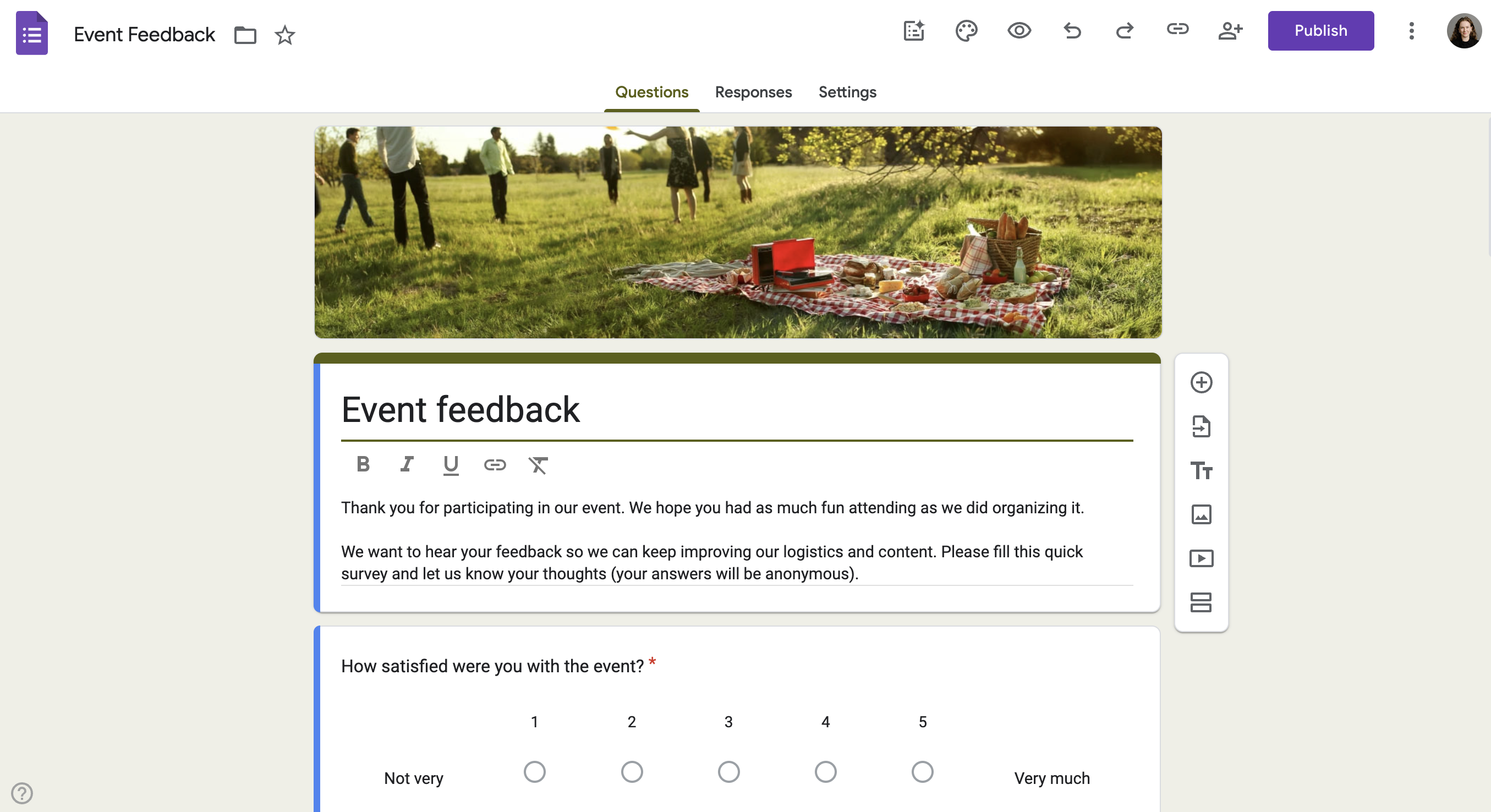
Google Forms is one of the most widely used and accessible form builders, offering unlimited forms and responses at no cost. It’s ideal for individuals, educators, nonprofits, and small teams who need to quickly gather data without advanced customization or automation. Seamless integration with Google Workspace makes it an easy choice for anyone already using Google’s ecosystem.
Best use cases:
Simple surveys
Event RSVPs
Volunteer or class sign-ups
Quick internal polls
Feedback collection
Google Forms strengths
Google Forms is a great tool when you need simplicity and speed, especially if you’re already working within the Google cloud ecosystem. Its intuitive interface allows anyone to create a functional form in minutes, choosing from multiple choice, short answer, dropdowns, and file upload fields. Responses feed directly into Google Sheets, enabling real-time tracking, filtering, and charting without extra setup.
Collaboration is also a strong point. Multiple users can edit the same form simultaneously, and Google AI can suggest questions based on context. Forms are moderately mobile-responsive, can be embedded in websites, and are easy to share via link or email.
Google Forms offers unlimited forms and responses for free, making it ideal for simple use cases with limited needs.
Google Forms limitations
Google Forms is not built for complex business workflows, branding-heavy designs, or offline data collection. It lacks advanced branding and design options, making it unsuitable for public-facing forms that require a polished look. Workflow automation is minimal, so more complex processes require integration with third-party tools. Analytics are also basic compared to more business-focused form builders, offering only summary charts and response counts.
Typeform: Best for surveys and questionnaires
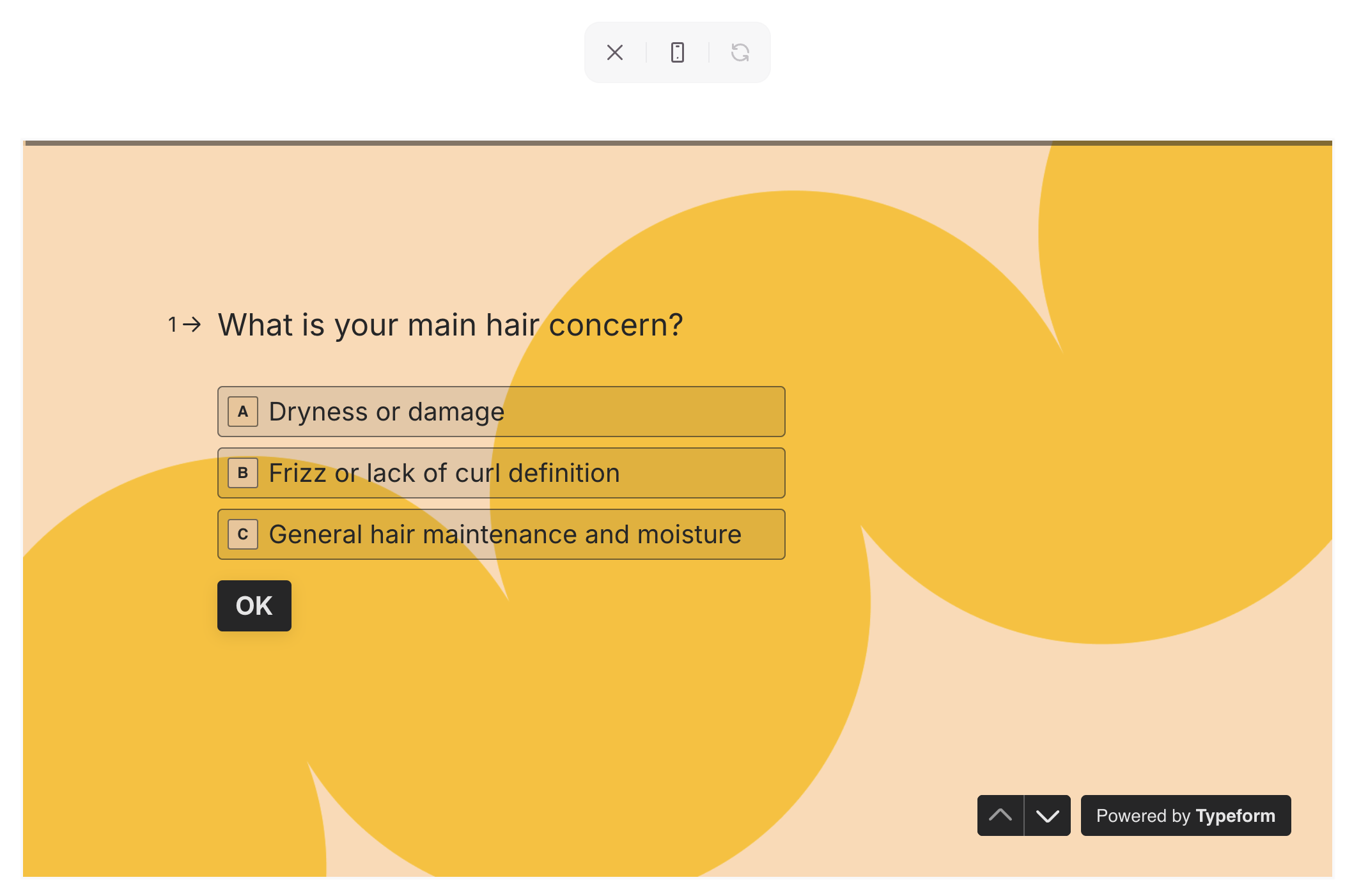
Typeform is known for its engaging, conversational form format. It presents one question at a time, keeping users focused and improving completion rates, making it ideal for surveys, quizzes, and lead capture forms where user experience is a priority.
Best use cases:
Lead capture forms and quizzes for marketing
Customer surveys and feedback forms
Event registrations and polls
Interactive questionnaires for product research or onboarding
Typeform strengths
The conversational style of Typeform’s forms, combined with attractive design themes, creates forms that feel more like a dialogue than a data collection exercise. This format reduces drop-offs and improves data quality. You can use advanced branching logic, enable personalized question flows, and it integrate multimedia elements like images, GIFs, and videos into your surveys and questionnaires.
Typeform has expanded with VideoAsk, allowing video-based questions, and offers analytics such as sentiment analysis for open-ended responses. It integrates with many marketing and CRM platforms, letting businesses immediately act on collected data. Its AI features analyze response patterns across millions of form interactions to suggest optimal question wording, ordering, and even predictive completions.
Typeform limitations
Typeform’s unique layout offers less flexibility for traditional multi-question-per-page forms. Its branding is present on lower tiers, and higher response limits require more expensive plans. It’s not well-suited for complex internal workflows or offline data collection, and while its analytics are solid for engagement metrics, they’re not as deep for operational reporting.
Formstack: Best for high-needs secure data collection
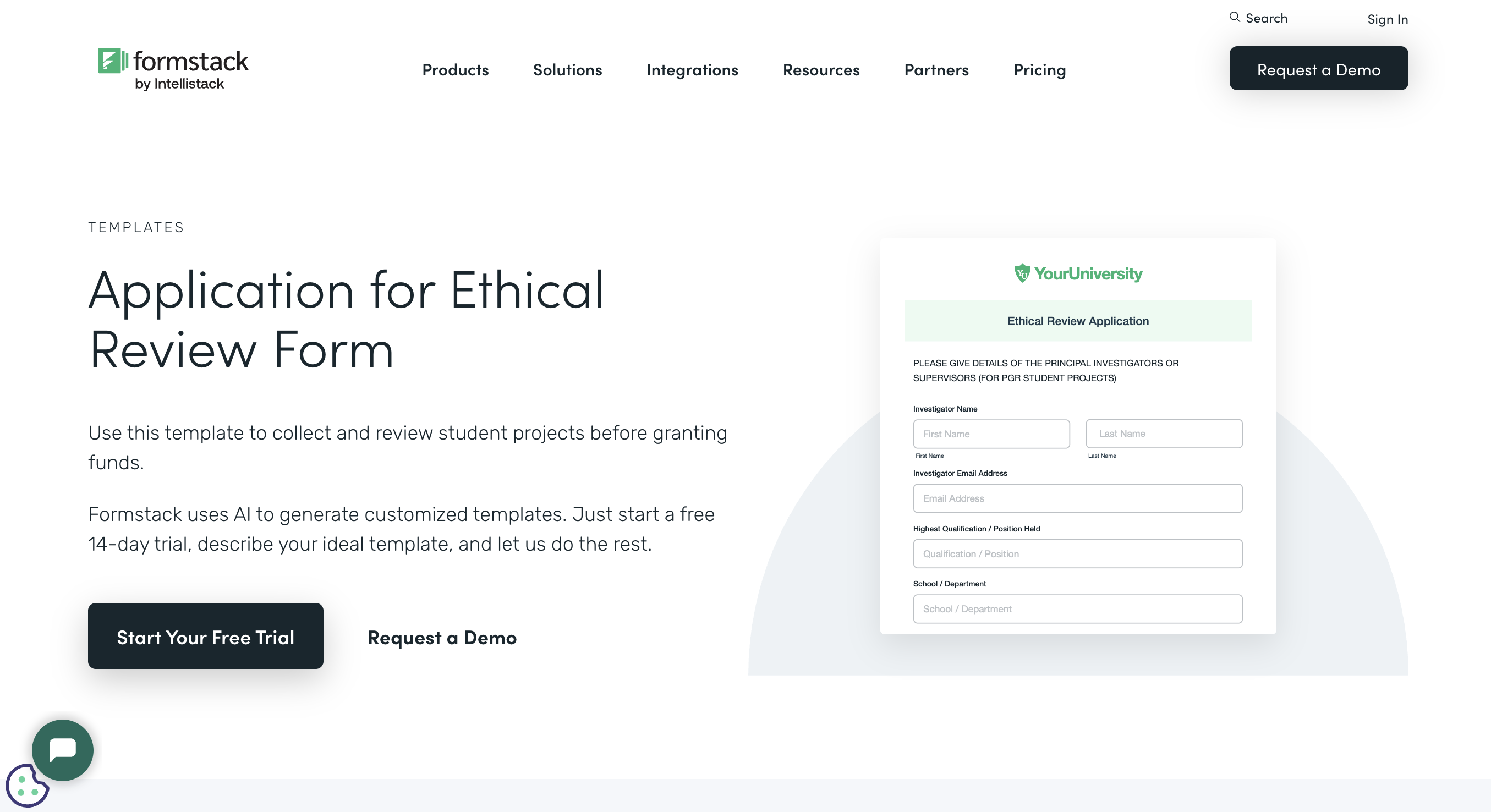
Formstack is a powerful form builder geared towards businesses that require advanced data collection with workflow automation, integrated document generation, and strict compliance. It’s particularly strong in regulated industries like healthcare, finance, and government.
It has end-to-end capability that is extremely useful for business processes like contract approvals, onboarding paperwork, or loan applications. Formstack has a built-in workflow builder that lets you set up multi-step approval processes (for instance, a submitted form can be routed to a manager for approval, then to HR, etc., all tracked in Formstack).
Best use cases:
Healthcare intake and insurance forms
Financial service applications and onboarding
Multi-step internal approvals
Order forms that generate contracts or invoices
Secure field data collection
Formstack strengths
Formstack combines forms, document generation, and e-signatures in a single platform. A submission can trigger an automated workflow, populate a PDF contract, and send it for signing without leaving the system. Its compliance credentials include HIPAA, PCI DSS, GDPR, and SOC 2, making it safe for sensitive data.
The workflow builder allows multi-step approvals, intelligent routing, and conditional logic to handle complex processes. With over 100 integrations and API/webhook support, Formstack fits seamlessly into enterprise tech stacks.
The platform recently introduced AI-assisted capabilities under the “Intellistack” banner to help automate processes (for example, intelligent routing of form responses or suggestions for form improvements), further easing the burden on IT teams.
Formstack limitations
The trade-off for all this power is complexity and cost: Formstack’s interface is user-friendly given its capabilities, but there’s a learning curve to master all features. It’s also one of the pricier solutions, reflecting its enterprise focus.
Pricing is high compared to general-purpose form builders, starting around $83/month for a basic business plan and $250/month for the suite, and there is no free plan. For simple use cases, the platform will be overkill. While mobile support exists, the mobile UI is more functional than beautiful.
type: embedded-entry-inline id: 2TUxvE9KJCCEpUXxaHcpyF
Integrate forms into your work, wherever it happens
Between these five platforms, business teams have a comprehensive range of solutions for their data collection. Gaining an understanding of each of these tools and knowing where to use them will help you build any form you need. In summary:
Try Jotform if you need to embed forms in your website or send them out to an email list.
Try Glide if you want to create custom business apps with forms and integrate your forms into your data and processes.
Try Google Forms if you need free, simple forms in the Google Workspace.
Try Typeform if you need conversational style quizzes and surveys for marketing purposes.
Try Formstack if you need high-security and compliance forms for healthcare, finance, and government.




